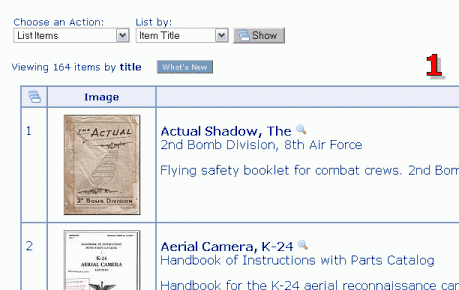You can now browse the collection by class or unit number. Suppose you know a relative who was in class 44-D, but you’re not sure at which air field he or she was stationed. You can display the items associated with all classes that were numbered 44-D. This narrows down the book in which your relative might appear.
You can now browse the collection by class or unit number. Suppose you know a relative who was in class 44-D, but you’re not sure at which air field he or she was stationed. You can display the items associated with all classes that were numbered 44-D. This narrows down the book in which your relative might appear.
Each of several air fields had a class 44-D, but these were all separate and unrelated class groups. For example, class 44-D at one field may have been a primary pilot class, while at another field 44-D was an advanced pilot class.
To browse by class or unit, follow these steps.
Click View Items in the menu bar above. Then choose Browse the Collection in the Choose an Action drop-down box. Choose Class/Unit Numbers in the Browse drop-down box. Choose a class or unit number from the list available, then click the Browse button. This will display all items in the collection associated with that particular class or unit number.