Print or E-Mail
Please note a couple new features of the collection. You can now save a copy of the Item Detail page for your records.
There are two ways to do this. You can either print the Item Detail page, or you can have it sent to you as an e-mail.
This is handy for several reasons. Suppose you download an item in the collection to your computer. You can now save the Item Detail page that corresponds to that item. Or, suppose you find one or more items in the collection that interest you and you want to save the details for later reference. Or, you want to share an item you found with a friend or colleague who might be interested in it as well.
On the Item Detail page, click What can I do with this item? if that section is not already displayed. You will see several options, two of which are the Print and E-Mail options:
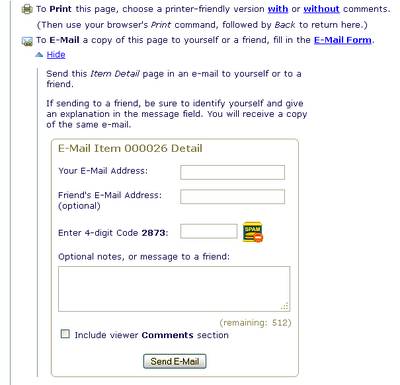
To print the page, simply choose a printer-friendly version of the page. Click with or without to include or exclude the viewer Comments section and display a printable version of the page.
Then, use your Internet browser’s Print command to actually print the page. You can print it to your printer, or if you have a “PDF printer driver” installed, you can create a PDF file of the printout. After you print the page, click your browser’s Back arrow to return to the regular Item Detail page.
To e-mail the page, click E-Mail Form, which displays a form. Fill in the form with your e-mail address. If you want to send the page to a friend, also include your friend’s e-mail address. Next enter the required 4-digit code as instructed. This helps prevent spam.
You can include some notes to yourself to remind you about the item. If you are sending the page to a friend, please include a message that identifies yourself and explains why you are sending the page.
If you want to include the viewer Comments section in the e-mail, check the box. These are the comments that other viewers have left about the item.
Then click the Send E-Mail button. You should receive your e-mail momentarily. If you sent the e-mail to a friend, you will receive a carbon copy (CC) of the same e-mail.
The e-mailed page is the same as the printer-friendly page. You can also print your e-mail after you receive it.